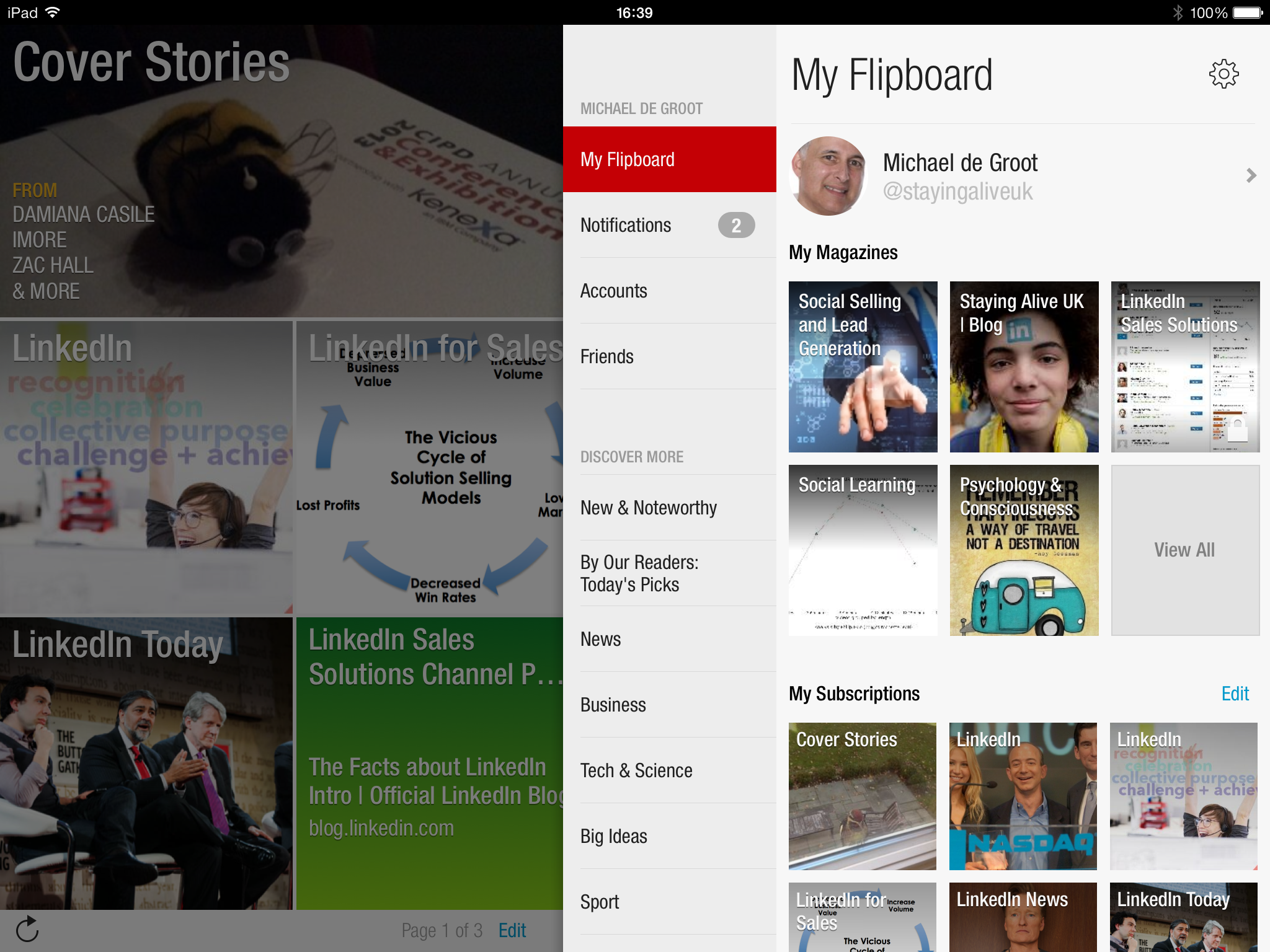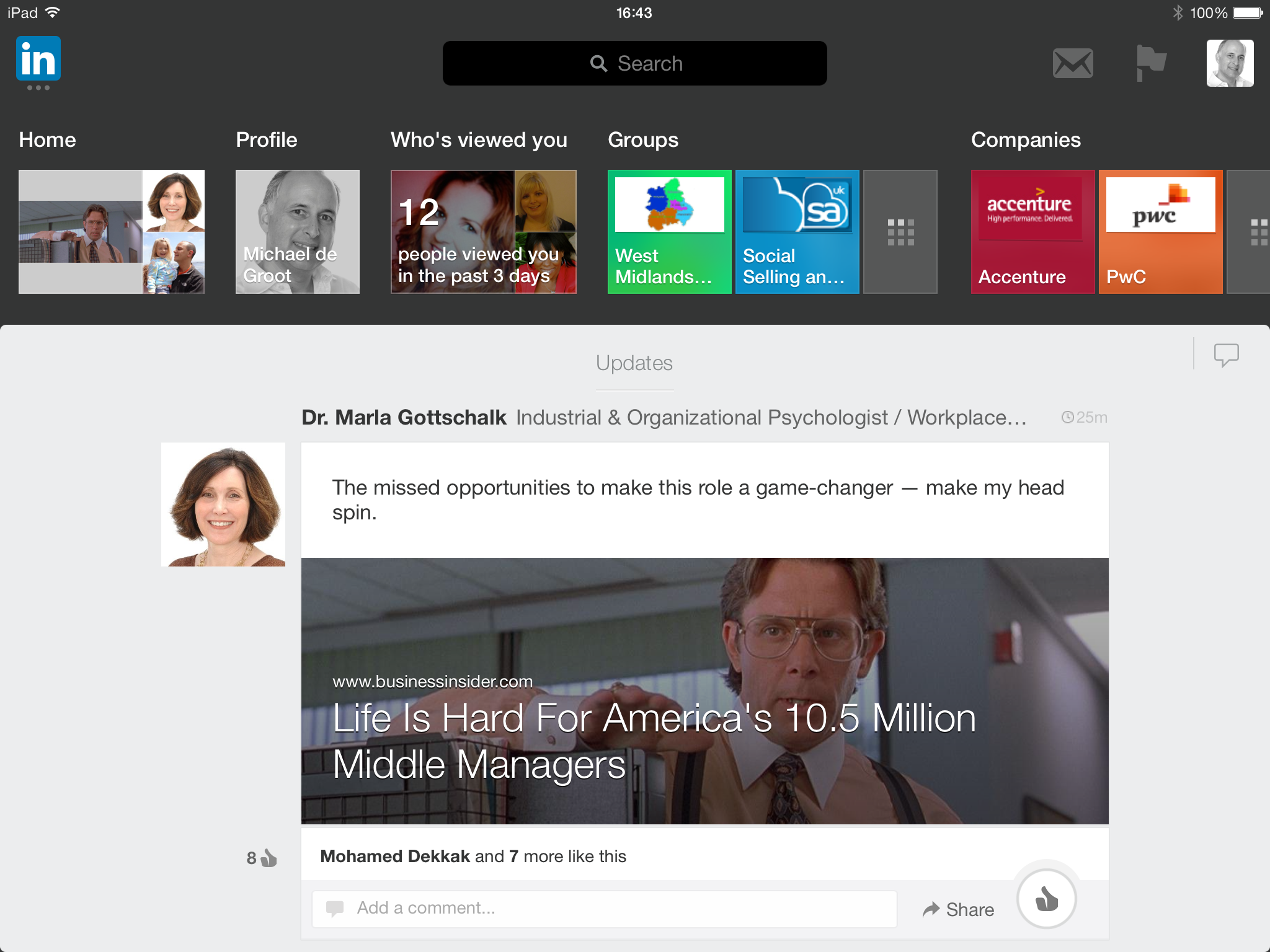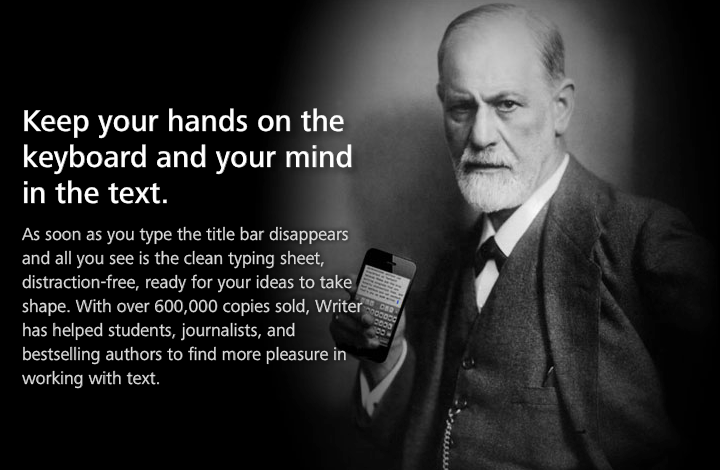Well you should!
Let me share with you what I discovered.
First I tidied up my address book on my iPhone/iPad/Mac (iCloud). It took a while but I did a few letters of the alphabet each day, which made the job less daunting, but still delivered a great result. I removed about 2000 contacts, phew! How ever did I manage to accumulate those? I have no idea! Also make sure you remove sensitive data. You don't want this going up onto a server do you? Instead move those somewhere else.
***DATA HEALTH WARNING***
You MUST do this task first, as otherwise you end up with all the rubbish inside your LinkedIn contacts and you really want to avoid this.
If you do this task first you will thank me for it and it is about time you did this and when I share with you below what you can achieve, you will be delighted...no ecstatic!
Step 1
Download the LinkedIn contacts app
(***DO NOT OPEN IT AFTER DOWNLOADING***).
https://itunes.apple.com/gb/app/linkedin-contacts/id635424128?mt=8
Step 2
I am assuming you have the standard LinkedIn iPhone app, but if you haven't please make sure that this is downloaded too.
https://itunes.apple.com/gb/app/linkedin/id288429040
You can open that one and ensure you are logged in. Providing you have set 'download connections' to ON inside this app, (if not click on the IN in top left corner to reveal the setting cog wheel top right. Click on the wheel>download connections and activate this. It will download all your LinkedIn connections on to your iPhone and keep them updated too. This is an important step to complete before going on.


Step 3
On your iPhone, go to settings>privacy>contacts and make sure the contacts app button is switched to on/green. If you forget this step, no worries the app will remind you to do this.

Step 4
Open the LinkedIn contacts app on your iPhone, it will import with lightening speed all your iPhone contacts, find them on LinkedIn, and pull in all the data, plus send all the data to LinkedIn too.
Pretty impressive actually how fast this goes.
NOTE:
I don't have my Facebook connections in my address book any longer. I ended up with too many duplications and then had to link those together, which was a real pain. As I only want to have my LinkedIn connections in my address book, I don't want to disturb things. And I highly recommend excluding Facebook. Remember each contact on your iPhone will be uploaded to LinkedIn.
To switch Facebook off for your address book, go to settings>facbeook> and switch the contacts switch to off/white.

Step 5
Check that everything has worked. Search inside the app for a contact, anyone will do. Make sure the data from your address book has been pulled across.
Check on the LinkedIn website and go to network>contacts and then filter by source>iPhone and check if the number of contacts agrees with your iPhone.
NOTE:
Don't expect numbers to agree 100%. Mine are out by about 10, but I know that is because previously I had some contacts that were linked with Facebook and messed things up. If it is there or thereabouts, then happy days it has worked.
That's it job done!
But now for the magic, this is where you will be very grateful for using this app.
First let me share with you how people tend to work on LinkedIn.
Most people will only share their personal emails address and no phone number.
So when you have someone's business card, look them up on LinkedIn, send an invite to connect and they accept, you will see that the email address that they have on LinkedIn is their personal one. Usually no phone number.
This means you need to add their business email and phone number details. Well firstly LinkedIn has a bug on phone number formats, which means it will not accept a European format, only USA formats. Which is a real shame and yes I have had a dialogue with their support and no fix is imminent either.
But have no fear here is the solution.
Now that you have the LinkedIn Contacts app, your problem is solved.
Step 1
After someone has accepted your invite to connect or you have accepted their invite, you need to go to the standard LinkedIn iPhone app and open it up from time to time, to make sure that LinkedIn downloads these contacts to your iPhone. This makes sure that you don't have to manually enter their details in your address book. i.e. LinkedIn does it for you. However you will more than likely only have their personal email address.
So once per week, I go into my address book iPhone/IPad or Mac (iCloud), with my business cards handy, I look up those people, that I know I have sent invites to and update their record with their business email and their mobile. I don't usually bother with their land line number. If they move in the future that will change and their mobile often stays the same. (unless they have give you their business mobile only).
Step 2
Once you've updated the address record on your device, go to the LinkedIn contacts app and open up the alphabetical view (doesn't matter which view you are on) and then pull down the page, which will then start an update process and a spinning circle appears. You have to see the spinning circle, so make sure of that.
***THIS IS WHERE THE MAGIC HAPPENS***
The LinkedIn contacts app drags the information from your address book, with your latest updates and pushes it to LinkedIn.
Now your contact record on LinkedIn, has updated the business email address, as well as the mobile phone number.
This is pretty amazing actually, because also the phone number format bug inside LinkedIn has been overcome by adding the phone details in this way.
Now you have the correct contact details sitting inside LinkedIn as well.
What this means in fact, that as well as downloading data from LinkedIn onto your iPhone, with the standard LinkedIn app, you can also push data to LinkedIn.
I felt this was such an amazing discovery, I just had to share it.
I hope it works for you and if you have any questions, just let me know.
***DATA HEALTH WARNING***
When dealing with contact information in the cloud, it is possible to create duplicate records. This has happened to me in the past, so please take each step carefully and check your records regularly.
The steps above worked for me without any issues, but I can't take any responsibility for your records and the way that you upload/download from the cloud.
Wishing you success always!