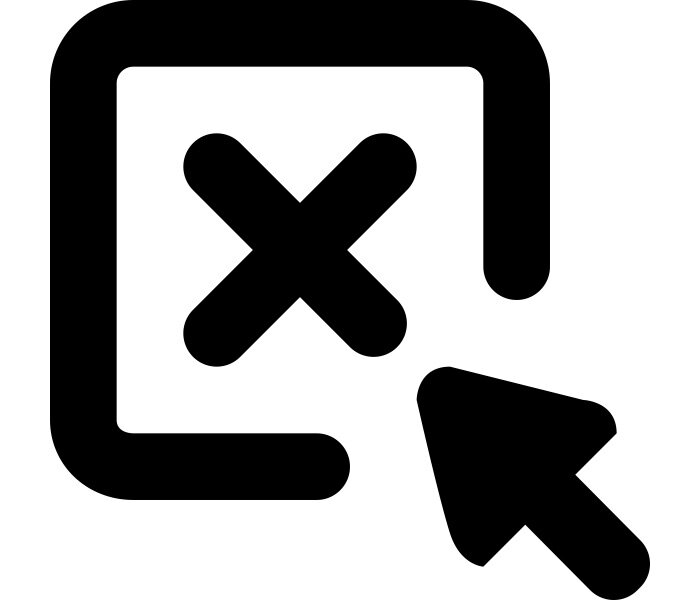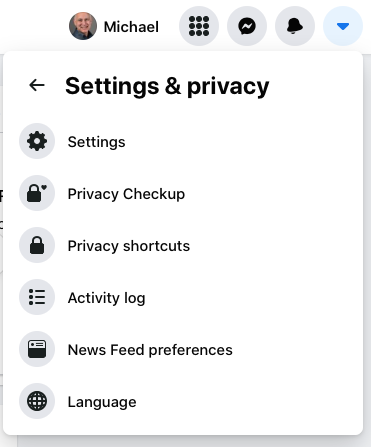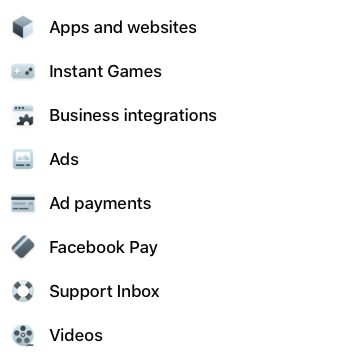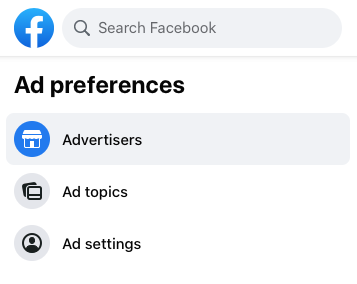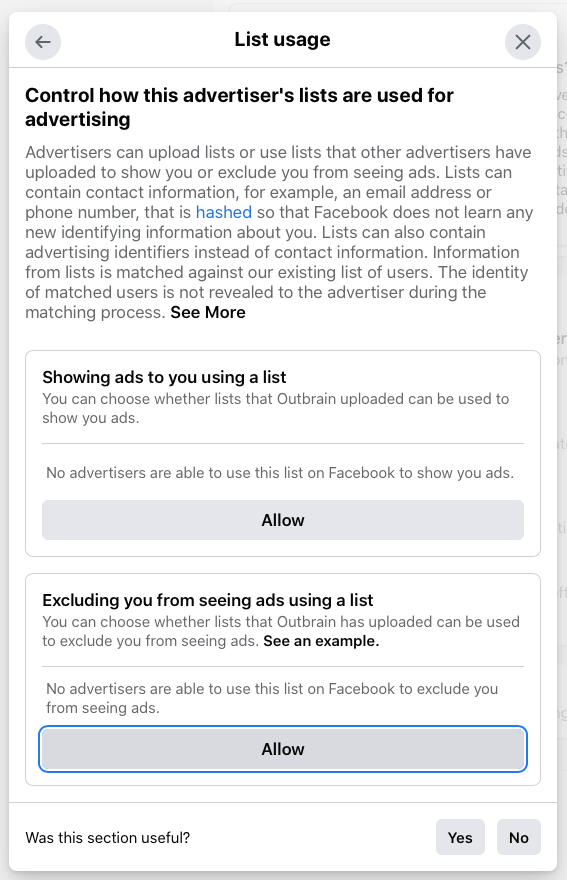Image by Kevin White - The Noun Project
All of us have experienced sludge, especially via the World Wide Web. Let’s examine the theory briefly;
The two defining characteristics of a sludge (Thaler, 2018) are “friction and bad intentions” (Goldhill, 2019). While Richard Thaler strongly advocates nudging for good by making desirable behaviour easier, a sludge does the opposite: It makes a process more difficult in order to arrive at an outcome that is not in the best interest of the sludged. Examples of sludges include product rebates that require difficult procedures, subscription cancellations that can only be done with a phone call and complicated or long government student aid application forms.
Even when a sludge is associated with a beneficial behaviour (as in student aid, voter registrations or driver’s licenses, for example), costs can be excessive. These costs may be a difficulty in acquiring information, unnecessary amounts of time spent, or psychological detriments, such as frustration (Sunstein, 2020).
- - -
Let’s look at an example to explain sludge at work. If you want to prevent targeting via the wholesale tracking cookie, it’s very difficult to stop it. Just go onto any news website (I no longer do), and the first thing you will be presented with is a massive cookie banner to accept. I’m guessing that most of us, will just say yes and boom that cookie now lives on your computer until you clear it. If you took the time to investigate the cookie notice and attempted to say ‘reject’ or ‘no’, it’s really quite difficult. First you have to slide at least 6 buttons to 'off', but those may not be all of them. What about these ‘functional’ cookies, to find out about those you would have to read the privacy policy. By now the moment for reading that important news article will have passed, you’ve either given in or just said yes to clear the cookie banner. It may only take 30 seconds to deal with but because we’re so impatient, we want it just to work instantly and will likely give in to all those cookie monsters that live on our computers forever.
Daily Mail - News Website - Cookie Notice with options - One of the easier examples, where you can click don’t allow!
Facebook’s new Cookie Notice - One you click on More Options, you can click a button that says ‘essential cookies only’. There’s an awful lot of sludge here though, be aware!
Then there’s Facebook, they are probably the biggest sludge merchant in the world, supported by the same companies that have those massive cookie notices.
Facebook have tried in fairness to be more transparent about how ads are served up to us when we are active on Facebook and although you can edit quite a few settings, there’s one setting that is definitely smudged to the hilt and that’s ‘custom audiences’. Listen to this!
Companies can upload lists of either emails or mobile phone numbers or indeed both on one list and then target those people providing their email matches their Facebook one of course. Once you examine inside Facebook’s settings which companies have done this you will be astounded. Most companies you will have never heard of. I am including a few screenshots of what it looks like. Please be aware that Facebook changes the back office admin settings section regularly to change the sludge around for us all.
Note that the list of companies is in no particular order, you can’t remove them either. It won’t even list the latest offenders at the top. I’ve had to go through a list of 60 companies click on them and then click 'don’t allow' on 2 options, one of which is totally confusing to say the least and then click back to get to the main list again and scroll through the whole list to get to the next one. I have to constantly remember which one I did last to ensure I will find the next one and don’t miss any. This is a really perfect example of sludge.
When I go in a week later I will have forgotten all the company names that were on the list, which means I will need to open every single one again to see which ones are actually new! I call that super sludge. Who has the time or even the inclination to do this?
Here's some reading where Facebook try to explain their dark art, if you understand it fully, please drop me a line in the comments. https://www.facebook.com/help/794535777607370
And on their Business Help Centre they say the following:
“A Custom Audience made from a customer list is a type of audience you can create to help build your reach. It's made of information – called "identifiers" – that you've collected about your customers (such as email address, phone number and address) and provided to Facebook. Prior to use, Facebook hashes this information. Then, we use a process called matching to match the hashed information with Facebook profiles so that you can advertise to your customers on Facebook, Instagram and Audience Network. The more information you can provide, the better the match rate (which means our ability to make the matches.”
Note: Facebook doesn't learn any new identifying information about your customers.
- - -
Do check it out for yourself and take just 5 minutes to explore it and be amazed by the sludge kings of the web.
Recommended access on a lap/desktop computer.
Step 1: Click the drop down arrow on the top menu on your Facebook page, doesn't matter where you start. Select 'Settings & privacy'.
Step 1
Step 2: From the Settings & privacy dropdown, select 'Settings'.
Step 2
Step 3: From the settings menu go to the 4th and last block of menu items shown in the left-hand sidebar and select 'Ads'.
Step 3
Step 4: From the Ad preferences menu select 'Ad settings'. Feel free to check out the other menu items too.
Step 4
Step 5: From the Manage data used to show you ads menu, select 'Audience-based advertising'. Feel free to check out the other menu items, but I'm just showing you the sludge supreme.
Step 5
Step 6: Finally after 6 click you arrive at the offenders list, the dark art hidden within Facebook, the spammers who have grabbed your email or phone details and added them on Facebook in order to target you with their spam. You notice only 5 companies are shown, which may make you feel that there's not much to worry about, just click the 'See All Businesses' button and it will reveal them in all their might. It's like a hidden army, the dark web, the underground movement. My guess apart form the advertisers, pretty much 99% of all users of Facebook don't know this is going on. I'd be happy to bet some money on that fact!
Select the first company on the list.
Step 6
Step 7: It's not clear there's anything to click on here, but I assure you there's a sludgy mess behind that right arrow. Click on it, I dare you!
Step 7
Step 8: Finally here's the action you can take. The top half tells you 'Currently, Outbrain uses lists that Outbrain has uploaded to show ads to you'. Click the don't allow button!
The bottom half tells you 'Currently, Outbrain uses lists that Outbrain has uploaded to exclude you from seeing ads'. Truthfully, I have absolutely no idea what they are talking about here. If anyone can enlighten me, please drop me a line in the comments. I suspect that they can either include me or exclude me from seeing certain ads that they run, but I'd love to know 100% for sure what it means. Click the don't allow button!
Step 8
Step 9: You will now see the allow buttons appear for both halves. Now you have to click the back arrow, top left, which will take you back to the company list and select the next one on the list and basically rinse and repeat. This will take you a while to complete, it rather depends on how many companies are on your list, which just to repeat are presented in no particular order.
Step 9
There are many other aspects within Facebook ads, which you can manage and turn off and they are rather straight forward, so I will leave you in peace to explore that on your own, having said that if anything is unclear, feel free again to drop me a note in the comments.
Goldhill, O. (2019, July 31). Politicians love nudge theory. But beware its doppelgänger “sludge”. Quartz. Retrieved from: https://qz.com/1679102/sludge-takes-nudge-theory-to-new-manipulative-levels/.
Sunstein, C. (2020). Sludge audits. Behavioural Public Policy. https://doi.org/10.1017/bpp.2019.32.
Thaler, R. H. (2018). Nudge, not sludge. Science, 361(6401), 431.
If you’ve enjoyed this post and would like to support my writing feel free to buy me a coffee. 👇