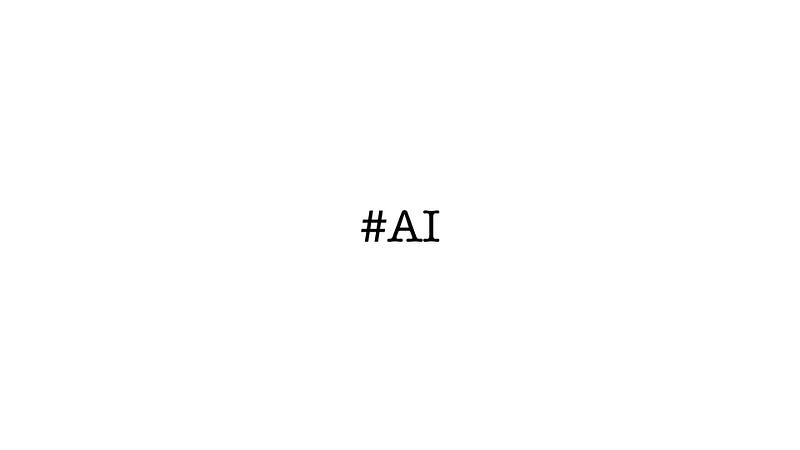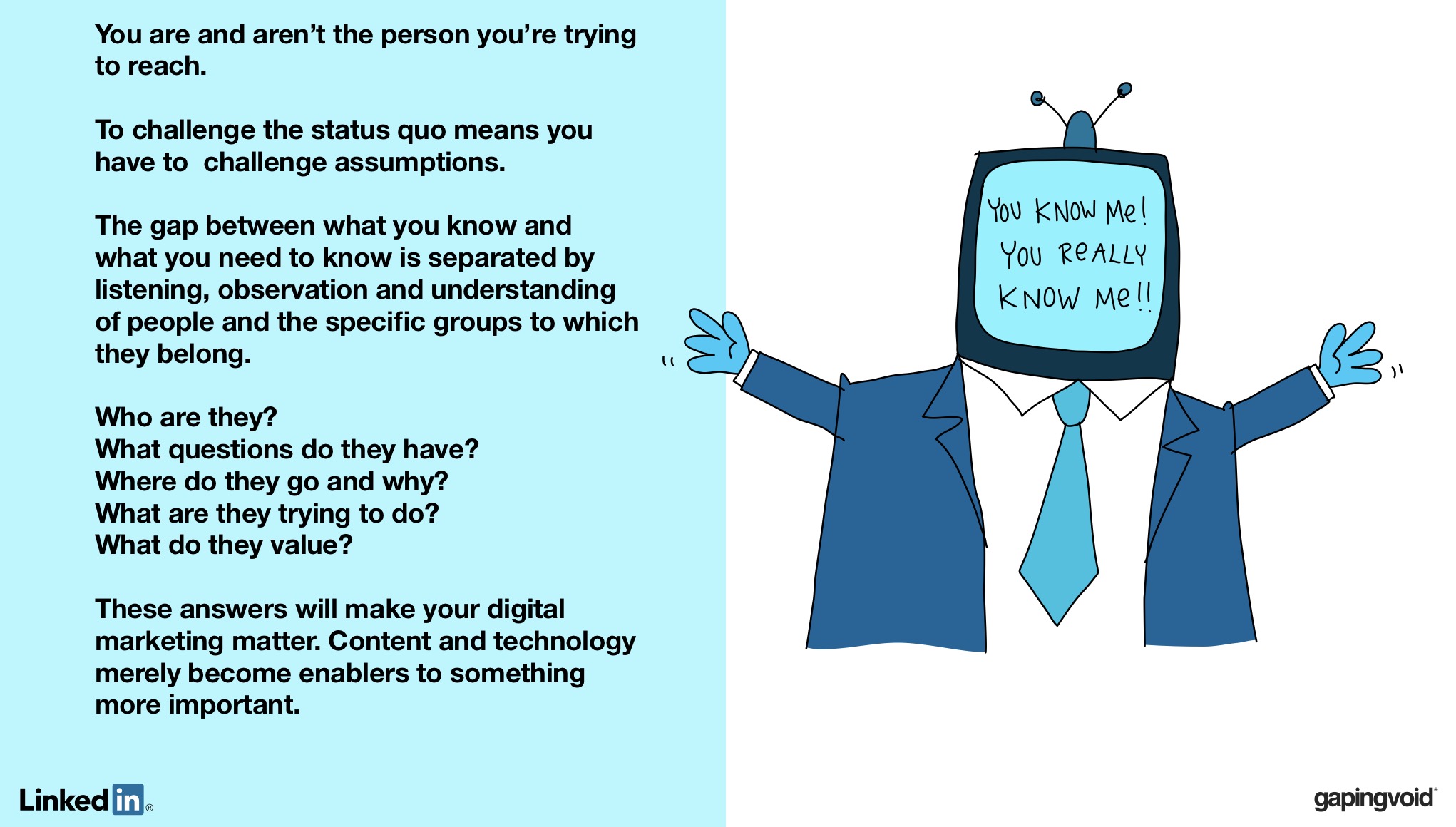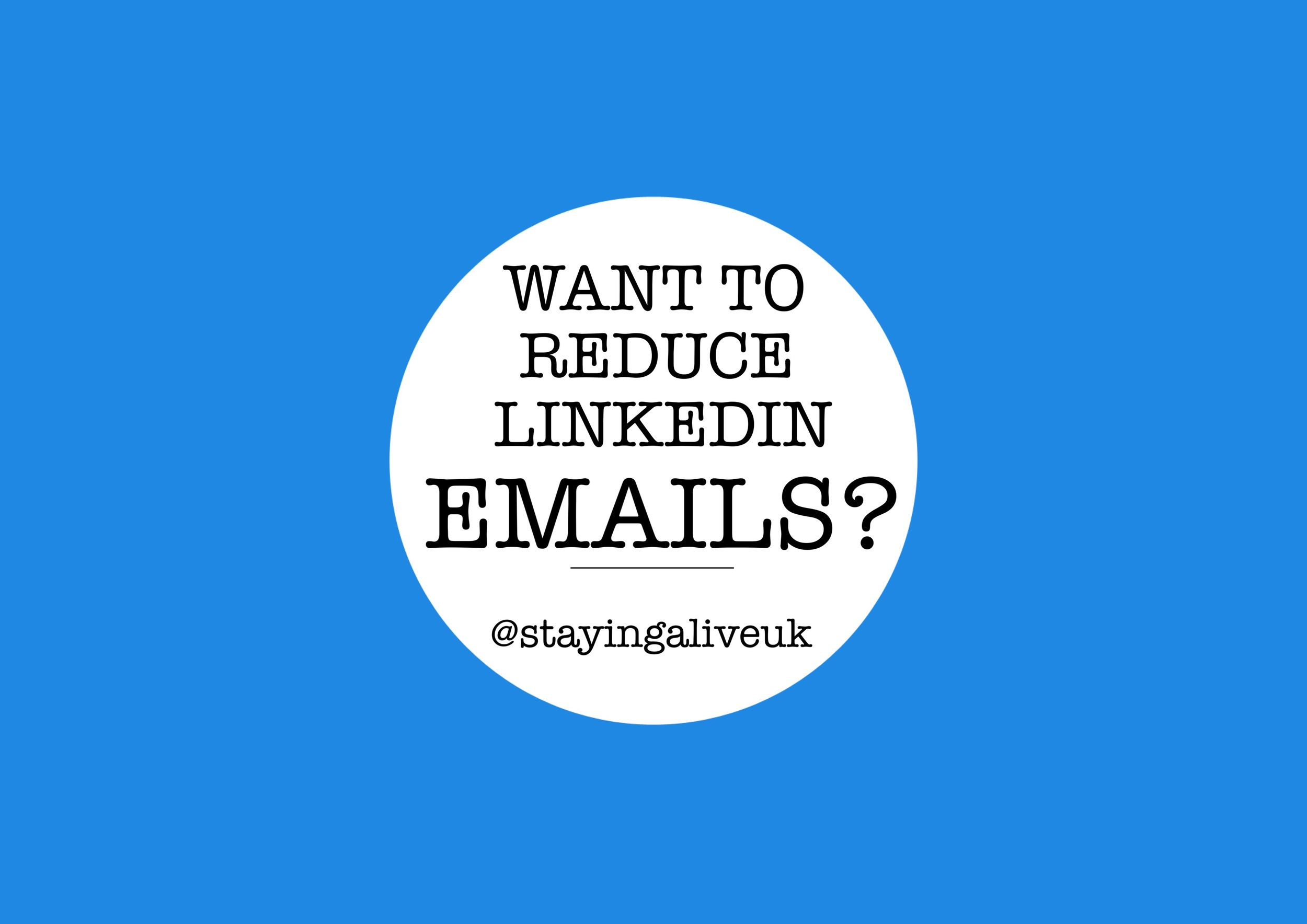I am sorry to say, I'm guilty!
It's not that I'm not wishing to be super personal and to engage with one person at a time and appeal to their specific goals and aspirations.
The truth is there are just not enough hours in the day to engage with every new connection request and every new follower at a level that I would ideally like. So some automation is inevitable. I'm still experimenting too and have already adjustedsome things.
I'm not using autobots as such, but I am manually adding new connections to my CRM and an automated process and messaging them with the same template message. And no, I don't feel great about it, but it's working at the moment.
My goal is to be engaging and strike up a conversation, share some valuable content and information that is free and at the same time being careful not to pitch anything. Its totally not my intention to do any kind of pitching. Eventually I'd like to have a conversation, which I call a discovery call. And that again is to provide some value, not to pitch.
I have carefully designed this process after weeks of testing it and receiving some deeper level of engagement with new connections, especially on LinkedIn. Anywhere else it's much harder to do. Email is still one of our default go to apps each morning. I know it's Facebook for most too.
I state very clearly in my auto emails that my purpose is to engage at a deeper level and invite recipients to unsubscribe if they wish to and indeed some do, but not as many as I had originally expected. Maybe one every 2-3 weeks.
I do receive a fair bit of engagement from these new connections and I also notice a lot don't. I'm surprised because they asked to connect with me in the majority of cases, at least 95% of them are incoming requests. Usually with no reason given for wishing to connect by the way.
The real engagement occurs when after a few touch points, which are a combination of engaging with their profiles and sharing some content and information, you manage to get agreement for a discovery call. When you are able to engage in a conversation with your connections, more clarity about who they are and what their goals are means that you can start to look out for clues and understand better how they'd like you to engage with them in the future. Over the years I've come to realise that this is by far the best method.
The goal always is to end up having a conversation. I believe by phone and usually Skype with video is best. I'd like to try other methods too, like Facebook messenger with video, although having tried it twice, it's still a bit unstable.
If you'd like to skip all the automation and go straight to a discovery call then by all means go for it and head over here,
http://www.stayingaliveuk.com/lets-talk
in the meantime let me know how you're feeling about my automation and by all means share your ideas and strategies that are working for you?
LinkedIn created a brilliant eBook with my favourite illustrator. @gapingvoid (Hugh Macleod) creates the most amazing messages through his illustrations. Read more about him and@gapingvoidhere: (http://www.gapingvoid.com/blog/team-members/hugh-macleod/)
Occasionally I will share one of the articles and illustrations from the eBook and give you my opinion, interpretation, insight and my meaning.
@stayingaliveuk