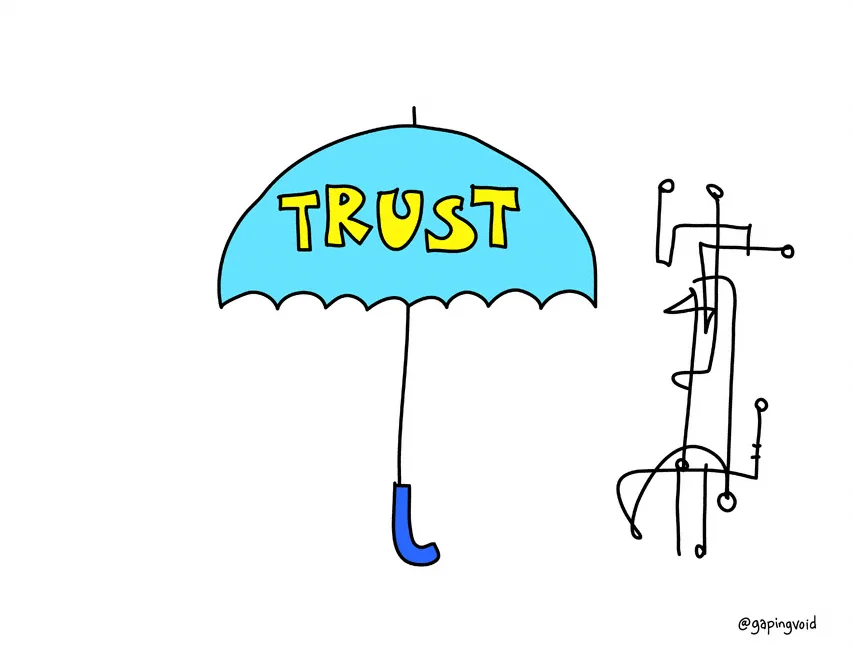If you have been an active LinkedIn user for a number of years you might remember that LinkedIn removes features on a regular basis from their platform. At least one per year I would say.
Who remembers ‘Events’, ‘Polls’, ‘Reading Lists’ and many more retired features? And then there are features that just stop working without any warning, like 'Reminders', but that's another story altogether.
Share your favourite ones!
The reason sited always is that features are removed because they are not being used as much by members and therefore are retired to the internet abyss.
Below is an image of an email confirming their latest such action.
This particular feature, saving a profile to your contacts, which is being retired at the end of February 2016 is a handy little shortcut when you are searching for individuals that you wish to connect to.
You can (for now) save them to your contacts by clicking the star underneath the profile header or you can click the dropdown on search results and save them that way. Especially handy when you have saved a favourite search for Lead Generation. See the images below on how this is allowed to be done currently. But not for long.
Maybe I’m a little suspicious.
I am a premium member and recently my premium account got a fantastic free upgrade. ‘Sales Navigator’. A brilliant and very useful tool for Lead Generation and Social Selling. Really I mean it, it’s great and very useful. So now I don’t actually need to save anyone that I find on search to my contacts, I just add them to Sales Navigator and I am able to do much more with those profiles in Sales Navigator compared to the regular LinkedIn.
But there are lots of folks that are not on premium and have no intention of upgrading, but still would like to do some interesting stuff, like saving and tagging people on LinkedIn without having Sales Navigator.
Could this action by LinkedIn just be a ploy to promote Sales Navigator to us all?
I know, I know, actually not many of you realised you could do this anyway. I agree it isn’t very obvious at all and no-one actually advises you that you can do this, apart from LinkedIn Trainers. And this is the reason, I guess, why LinkedIn are retiring it.
So my question to many of you is, ‘if you had known about this feature would you have used it or not?’
Be honest because this is like my straw poll to see what responses I get and maybe just maybe we can ask LinkedIn to reverse their decision. Now to help me, please share this with your own network on LinkedIn, Twitter and Facebook.
Answer just 2 questions below.