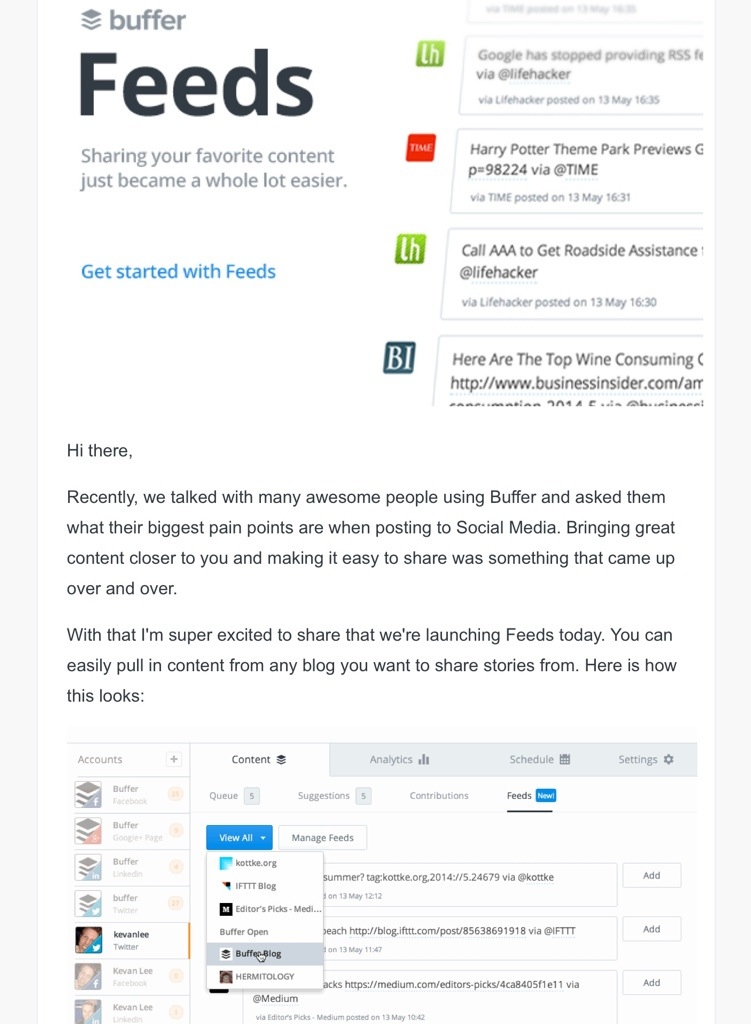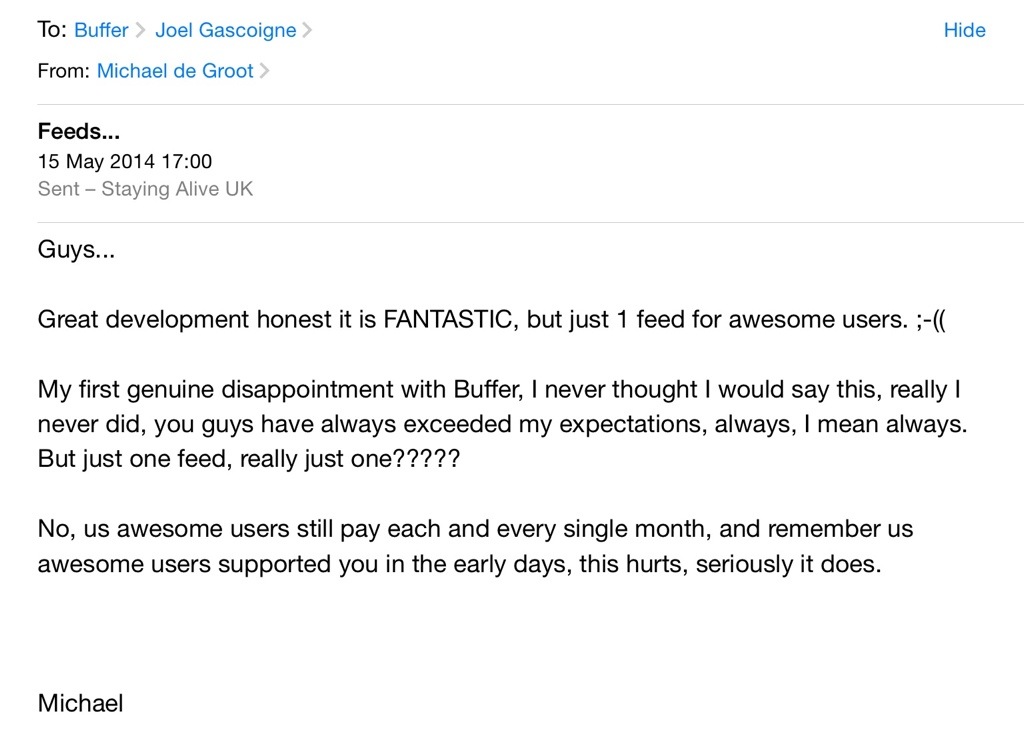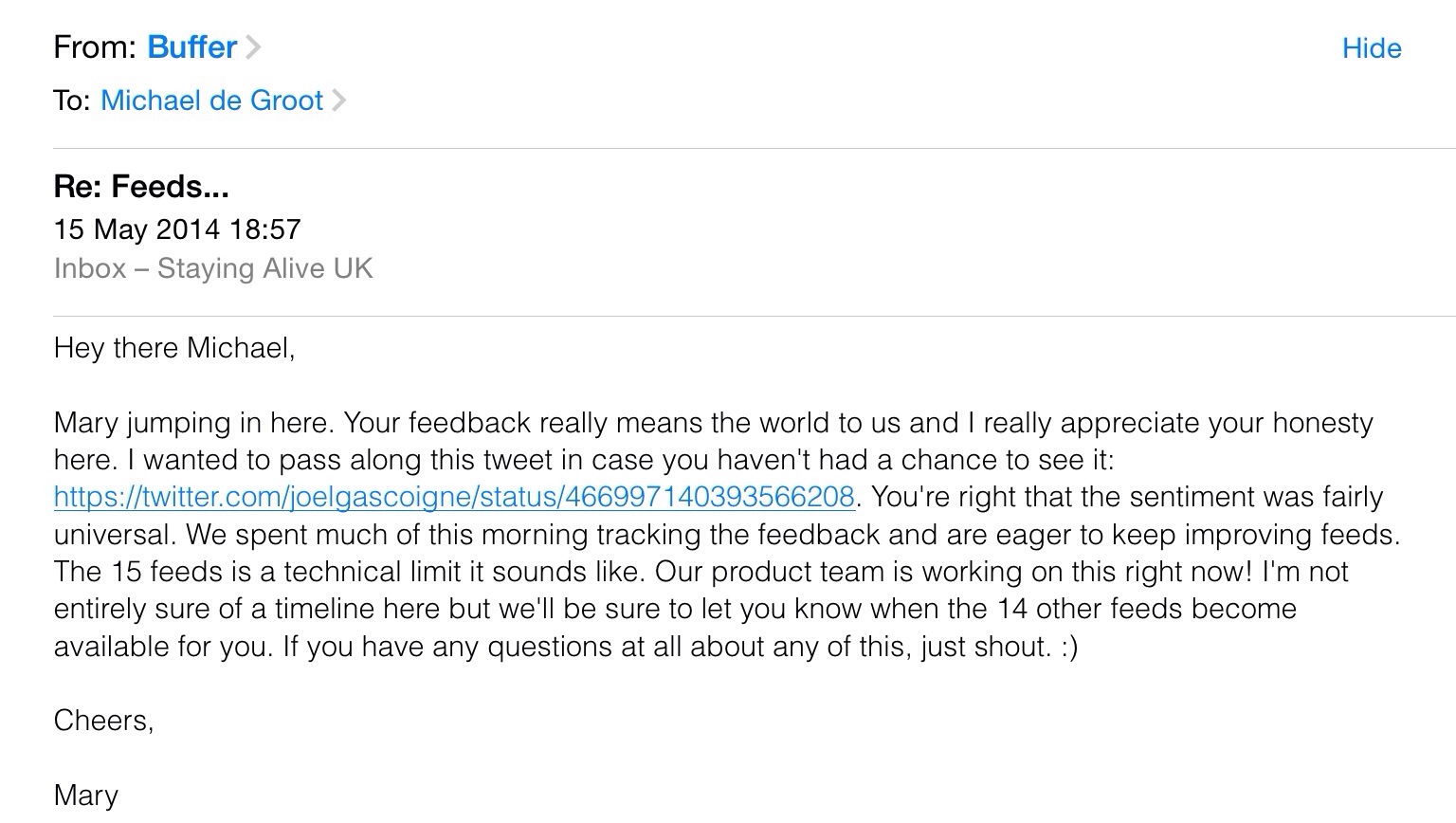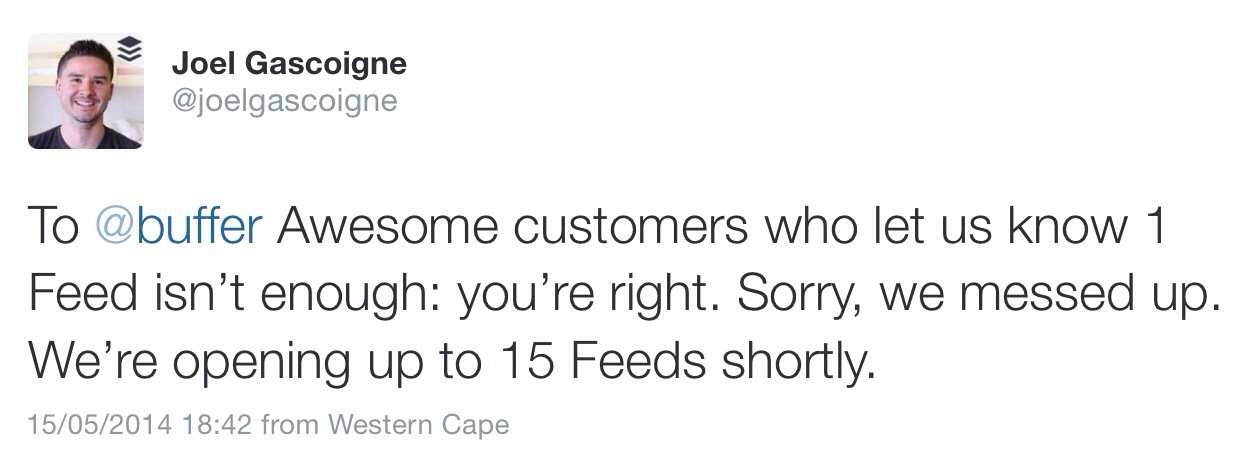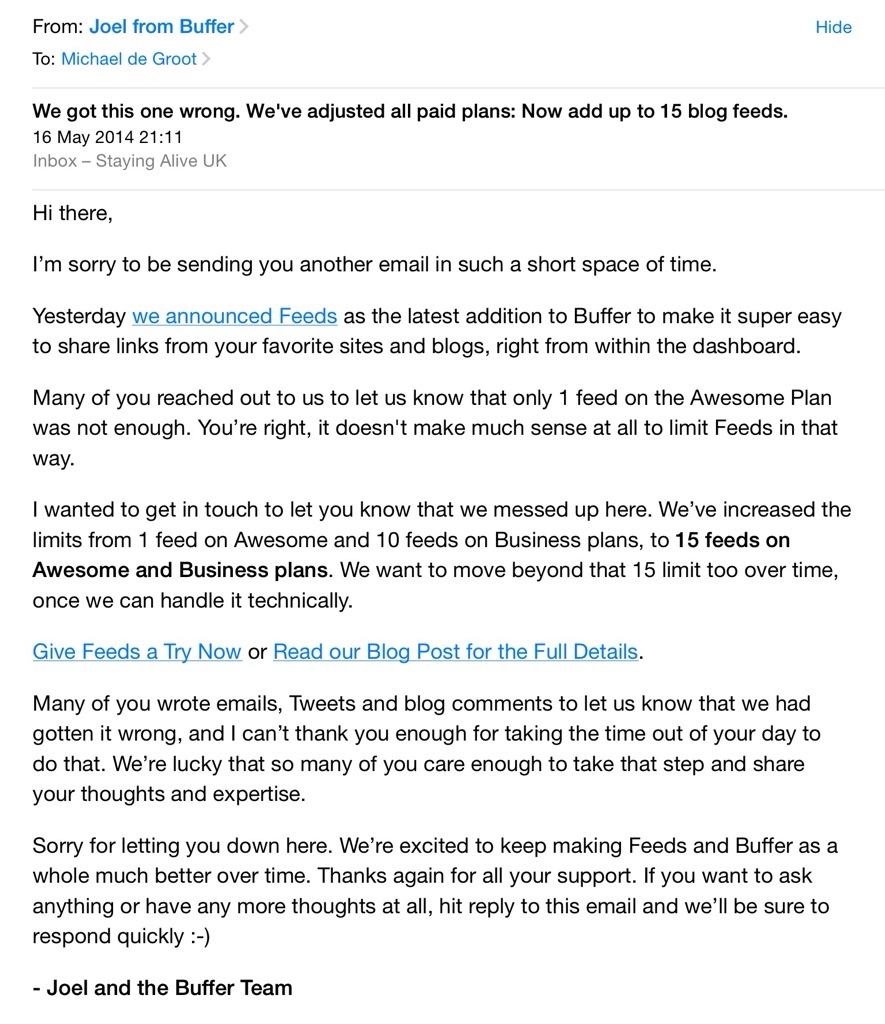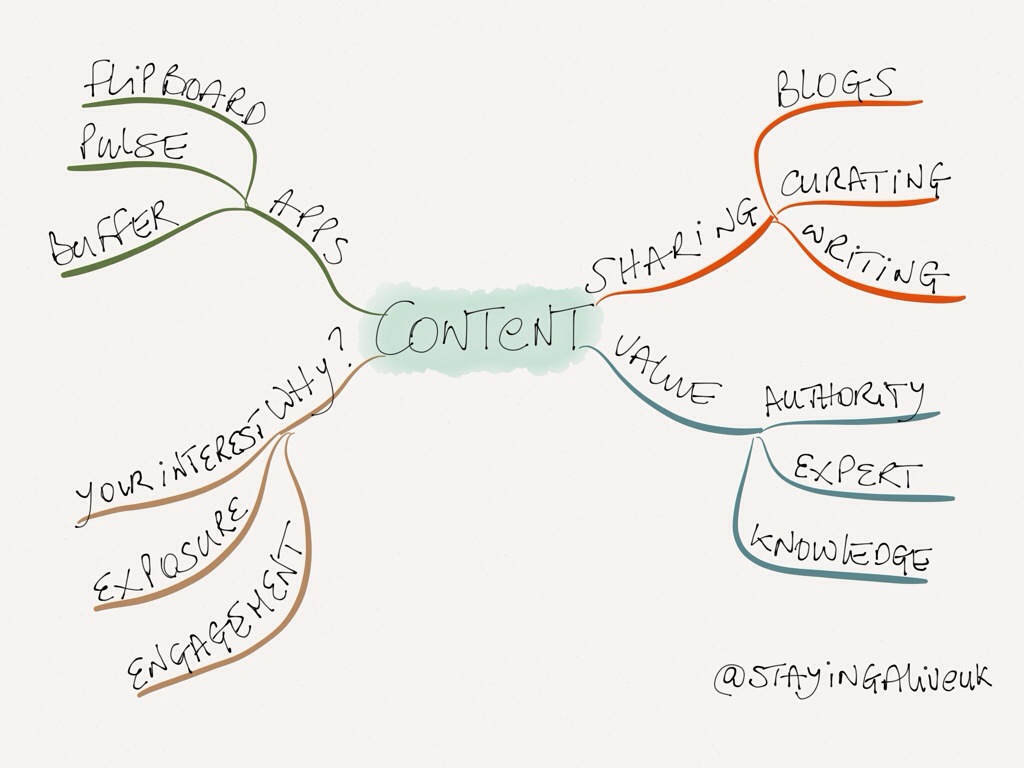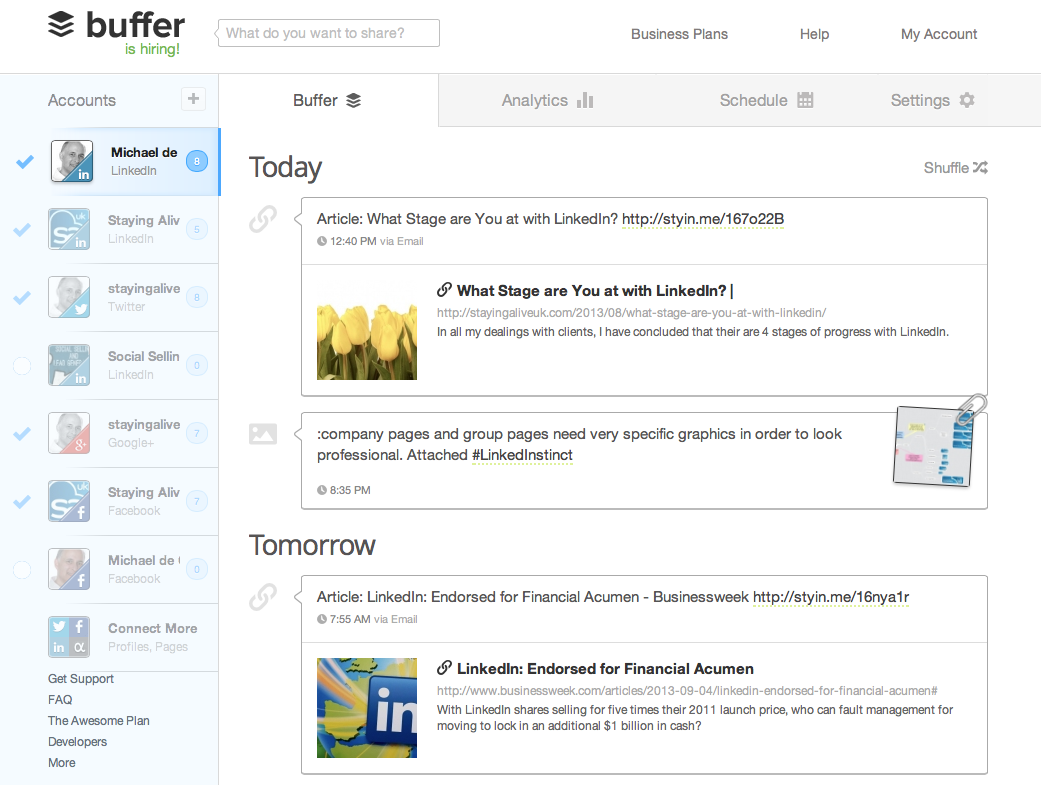Buffer does...
Buffer is an app that allows you to schedule your social posts via a pre-determined time-schedule. It works, it's beautiful and their customer service is astounding, no really the best I have EVER experienced of any software company that I've ever dealt with. The founders started the company with Customer Service at it’s core and certainly, for me, they have always delivered. Not only in the way they create their app but at every stage in their communication with me. I'm a MASSIVE fan, can you tell?
So, whilst being active on the buffer web app, I noticed something new, ’Feeds’, a new and very innovative feed engine built inside the app, allowing users to pull in feeds from blogs and thereby sharing articles into their buffer. A brilliant innovation and even before I heard the announcement I started testing it.
The only issue was that they announced that users (me) on the ’awesome’ plan would have the ability for 1 feed and users on the ’business plan’ would get 20 feeds. By the way both sets of users pay for their plans.
Here is the blog that announced the release of 'Feeds'; http://blog.bufferapp.com/introducing-rss-feeds-buffer-social-media-sharing
I was deeply disappointed and because I know that Buffer cares about their customers I decided to say something on their blog, which announced this new release and the limitation for 'awesome' users. And noticed that I wasn't the only ’awesome’ user who was unhappy. I also emailed buffer via their standard email, as they are ALWAYS telling us to reach out to them for any reason at all. I've never seen anyone do this as well as they do. And they ALWAYS respond quickly to any of my emails.
How pleasing then to see how Buffer responded to their disappointed customers. Their response was fantastic and to be honest, they far exceeded my expectations in this. It was also impressive how quickly they responded to me and their customer base.
Below you can read the correspondence for yourself and see how Buffer yet again sets the standard for how companies should deal with their customers and how they listen to what they have to say.
Announcement Email
My response Email
Their initial response
Follow up response
Joel's Tweet
Confirmation Email
A great example of how, when you place customers in the centre of your business, you will get their feedback fast, know that it's genuine and you can respond quickly and with integrity. I'm sure this has been a massive learning opportunity for Buffer and I'm pretty sure they will have a different strategy going forward when deciding to differentiate between plans for their paying customers. It's never an easy problem to solve.
Well done Buffer and I look forward to more of your developments in the future!
If you're reading this and haven't experienced Buffer and their awesome service, go ahead and test it out. http://bufferapp.com
Wishing you success always!