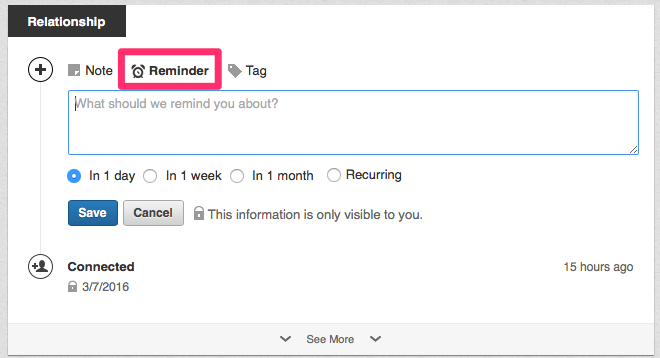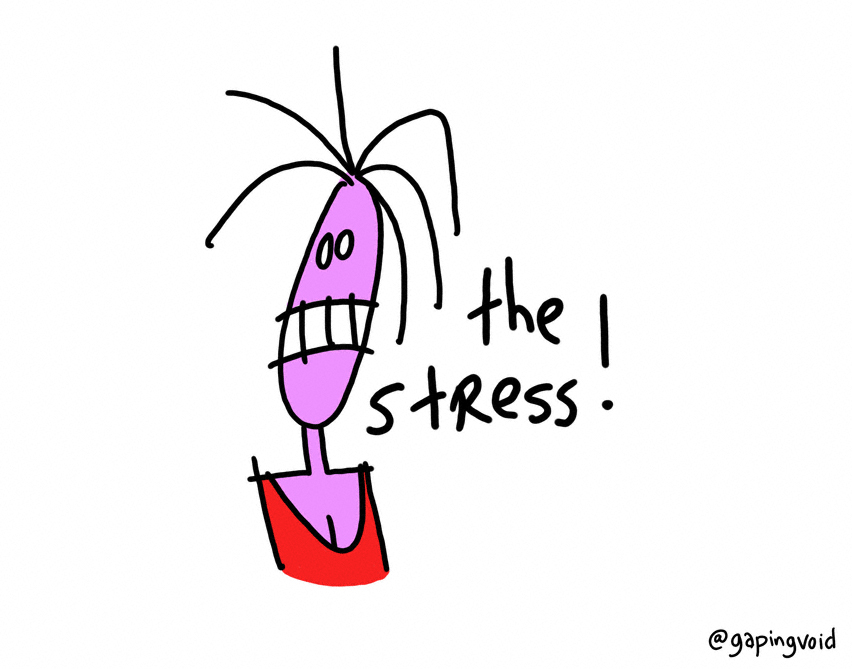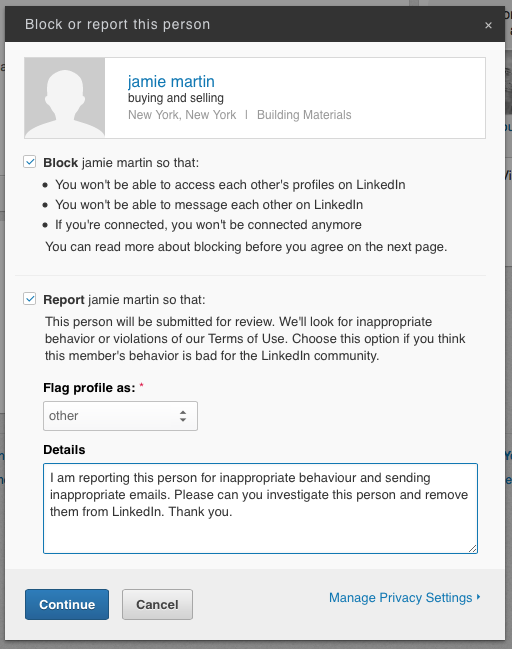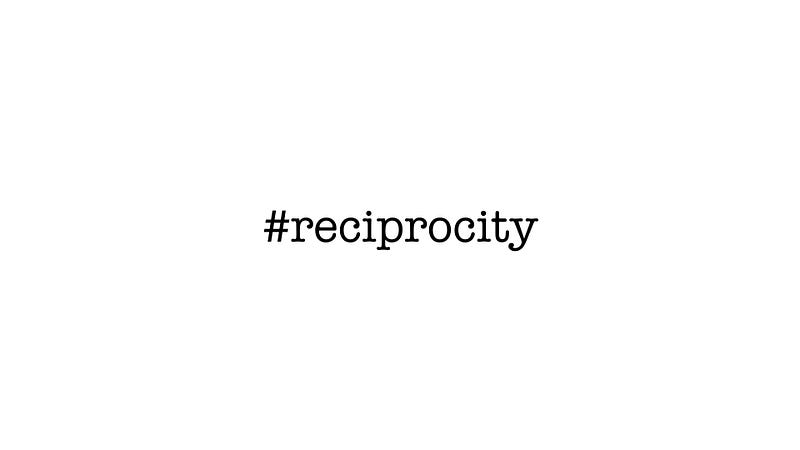
In social psychology, reciprocity is a social norm of responding to a positive action with another positive action, rewarding kind actions. As a social construct, reciprocity means that in response to friendly actions, people are frequently much nicer and much more cooperative than predicted by the self-interest model; conversely, in response to hostile actions they are frequently much more nasty and even brutal. (Source: https://en.wikipedia.org/wiki/Reciprocity_(social_psychology)
I felt inspired to write about this topic by my stepson, because of his very obvious lack of reciprocity. So it got me thinking is it something we do naturally or do we have to be coached and trained to act in a reciprocal way towards our family, friends, colleagues and/or strangers?
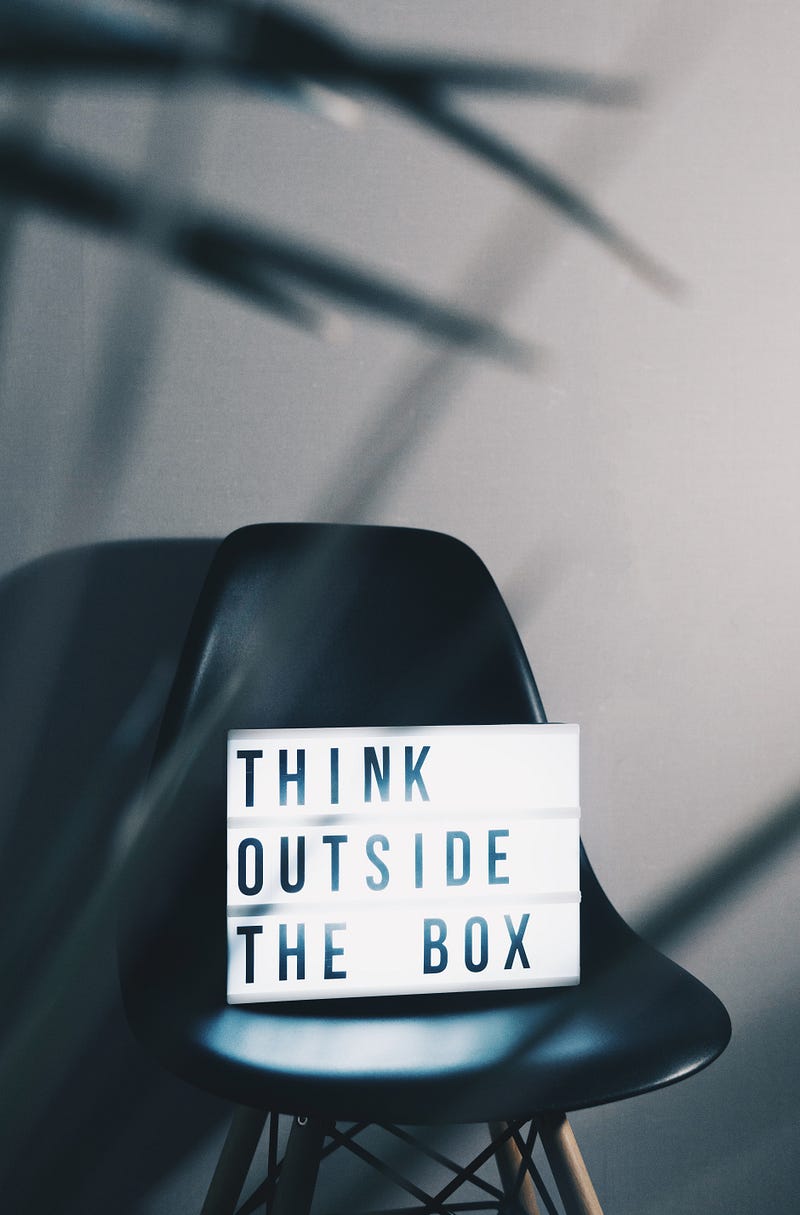
When children who live with their parents for possibly over 20 years have had everything provided for them, I believe it’s really quite tough for them to make the transition to seeing the need to return the favour for all the services that are provided to them free of charge for many years. I know we should not be viewing this as some sort of transaction and you would hope that your child will eventually realise that they should contribute to the household in many different and selfless ways.
But what if they do not have any inkling that this is something they should be doing and even when you ask on a number of occasions in a gentle and persuasive manner that their contribution would really be appreciated, but they still refuse to do anything, what is the correct and supportive strategy?
Happy giving!