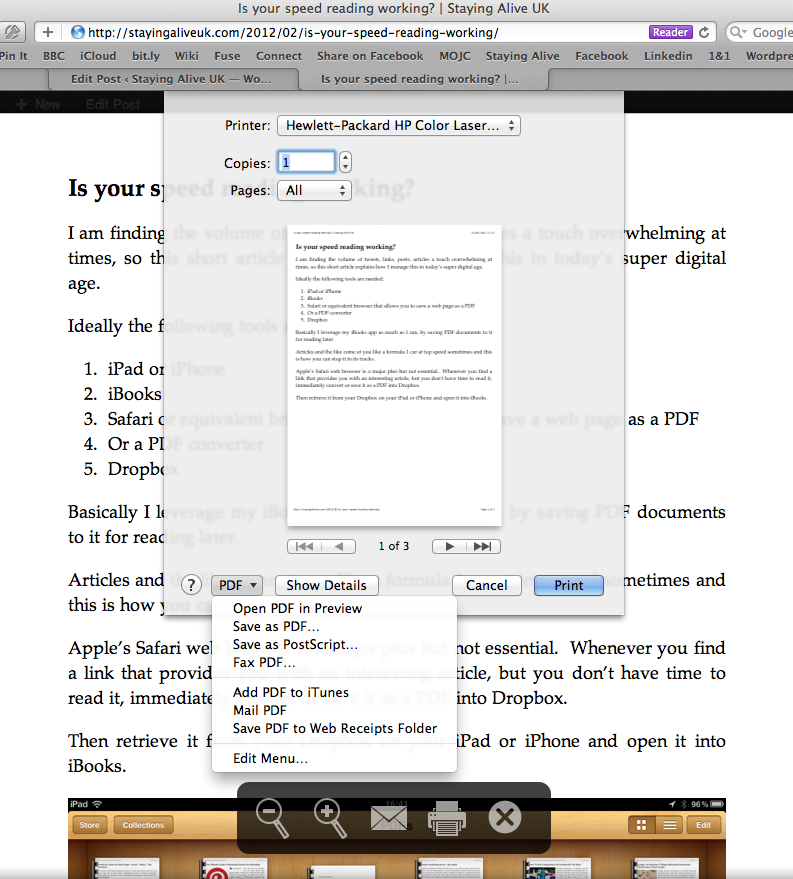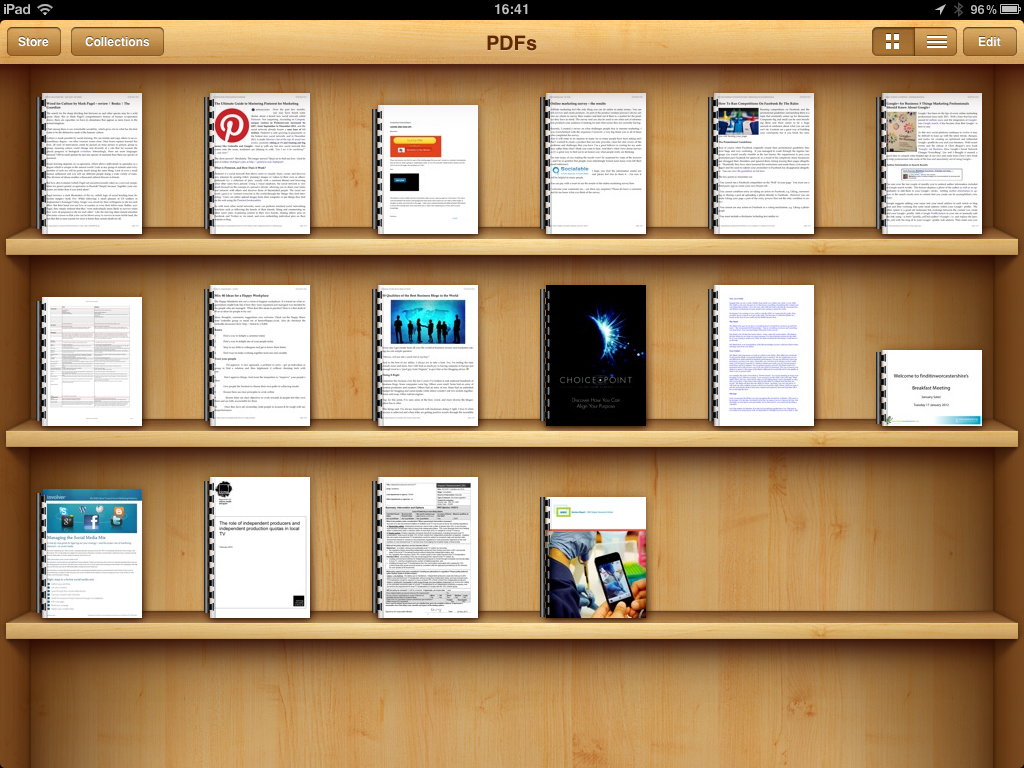Is your speed reading working?
I am finding the volume of tweets, links, posts, articles a touch overwhelming at times, so this short article explains how I manage this in today's super digital age. Ideally the following tools are needed:
- iPad or iPhone
- iBooks
- Safari or equivalent browser that allows you to save a web page as a PDF
- Or a PDF converter
- Dropbox
Basically I leverage my iBooks app as much as I can, by saving PDF documents to it for reading later.
Articles and the like come at you like a formula 1 car at top speed sometimes and this is how you can stop it in its tracks.
Apple's Safari web browser is a major plus but not essential. Whenever you find a link that provides you with an interesting article, but you don't have time to read it, immediately convert or save it as a PDF into Dropbox.
Then retrieve it from your Dropbox on your iPad or iPhone and open it into iBooks.
Now you can decide to read them when convenient to you and not when the article catches your eye via a tweet, email or something else. Plus you've got the article for future reference in a meeting, discussion with your colleagues or clients. I've found it very handy.
And if you have found other ways of capturing your links, please do share.
The other way where I can interact with them is on Flipboard, the best iPad and iPhone app in my opinion.
Let me know how you get on.
Success!